
Find here instructions about how to unlock, reset or disable Bios password on Laptop & Notebook, supported models are: Dell, Acer, HP, Samsung, Fujitsu And Sony.
How to unlock Bios password
Determining what kind of Bios password is needed?
regardless of what kind of computer brand you have, first thing you need to do is to find out if the laptop shows some kind of code before or after you enter 3 wrong passwords, and take notes of that code and messages given, once you have that information, go to the above links and see if your computer or laptop model is supported and unlockable by Bios or HDD master password.
How to Unlock Reset or Disable Bios password?
( 1 ) If you already received the Bios Master Password from us, restart your computer, and press the F2 Key every second to access the Bios setup page,
( 2 ) Once inside Bios follow these instructions to reset bios: navigate to the
( Security tab )
Then go to:
( Passwords tab )
take a look at the:
Admin password status, see if password is installed
System password status, see if password is installed
HDD password status, see if password is installed
Know that the Dell BIOS Master password we sent you will unlock Administrator and System password, but hdd password will be different since it is a different hardware,
( 3 ) Now that you already know what passwords are set, and understand what the password is used for,
let's talk about how you can disable the:
( Admin password )
Select the Admin password option, look for the option:
( Unlock )
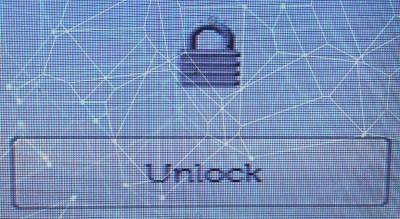
and type the password we sent you respecting upper and lower case if any,
and press enter to unlock setup,
Once again select the admin password option, type the system or admin password we sent you in the first field where it says: Enter Old Password
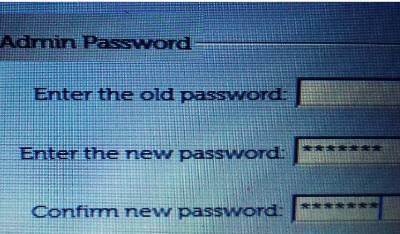
leaving the other two fields empty and press ok, this will disable the admin password.
See also our Windows password removal page on this link:
https://biospro.com/unlock-windows-password.html
Find out how to unlock Dell Bios password on this link:
https://biospro.com/unlock-dell-bios-password.html
Find out how to change boot order to re-install Windows OS on this link:
https://biospro.com/change-boot-order.html
©2009 - biospro.com
